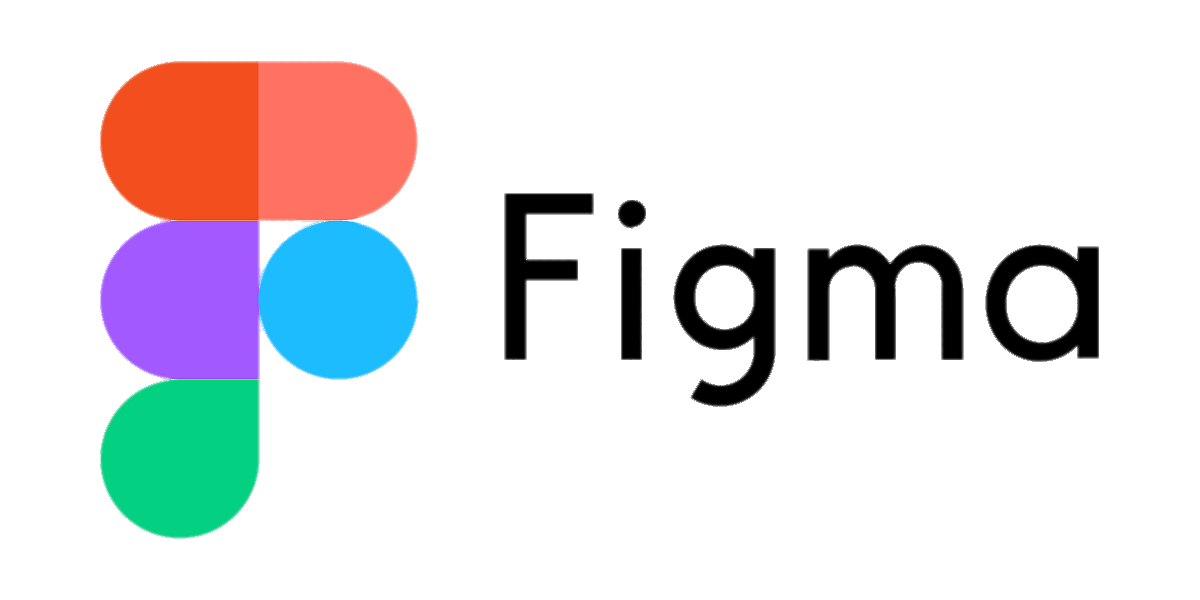
Figma has transformed from a browser-based UI design tool into a creative platform, redefining how teams design, collaborate, publish, and innovate. First launched publicly in 2016, Figma’s real time collaboration features, cross-platform access, and powerful vector tools rapidly made it a go to choice for organizations worldwide.
At Config 2025, they unveiled a suite of tools that position it not only as the core of product design but also as a hub for illustration, content, web publishing, and AI‑driven workflows.
Core Creative Capabilities
- Vector Drawing and Illustration With Figma Draw:
Previously dependent on plugins or external tools, artists and designers can now draw directly within Figma through Figma Draw. It offers multi-selection, shape builder, lasso tools, dynamic and textured brush strokes, text-on-path, pattern fills, progressive blur, and variable stroke widths. - Collaborative Canvas and FigJam Integration:
Figma’s collaborative nature lets multiple users co-edit designs live, comment, prototype, and iterate, all without syncing files manually. Its sister product, FigJam, brings white-boarding, sticky notes, and brainstorming into the same ecosystem, encouraging inclusive creativity across teams. - Components and Design Systems:
Reusable components with shared styles and libraries help teams maintain design consistency across projects. With Live Components, updates propagate automatically across all instances, which simplifies large-scale interface maintenance. - Auto Layout, CSS Grid and Responsive Layout Tools:
Figma’s Auto Layout enables responsive resizing and content-aware components. Now paired with a CSS-like Grid feature, designers can build complex layouts like dashboards and galleries in Figma. Developers can also inspect matching code in Dev Mode
AI-Driven Enhancements
Figma AI + Figma Bot
Figma integrates AI deeply across the product:
- Figma AI Assistant helps with content generation, layer renaming, text translation, background removal, and design consistency checks, all in-context in the canvas.
- Figma Bot proactively suggests layout tweaks, component optimisations, accessibility improvements, localized content, and refactors to improve maintainability across complex shared project.
Figma Make: Prompt-To‑Prototype & Prototype‑To‑Code
With Figma Make, you can turn text prompts or static designs into fully interactive, working prototypes—or even live web apps—complete with data and customization, without leaving the platform. You can also export editable code or collaborate with developers via Dev Mode.
Figma Buzz: Branded Content at Scale
Figma Buzz is tailored for marketing teams—enabling them to turn Design templates into editable, brand-safe assets (e.g. social campaigns, event materials) using spreadsheet data and bulk generation. It preserves style uniforms, and supports AI-generated imagery using OpenAI’s gpt-image‑1.
End-to-End Workflow: From Spark to Delivery
Figma’s feature set operates as a seamless creative pipeline:
- Begin with ideation in FigJam or Figma Draw—sketch, brainstorm, create visuals.
- Generate initial layouts using Figma AI or Figma Make to overcome the “blank‑canvas” hurdle.
- Refine with components or grid layouts, build prototypes or illustrations.
- Use Figma Bot to polish UX details, perform accessibility audits and optimize components automatically.
- Publish designs as live content or websites using Figma Sites, Make or Buzz.
- Hand off to devs with Dev Mode’s direct code inspection, snippets, and asset export.
Even after the IPO in July 2025, Figma continues to expand its role, emphasizing that design is now integral to every team’s workflow beyond just UI design—marketing, product, and development included.
Benefits of Using Figma as a Creative Tool
- Unified space: No need for external illustration, prototyping, or CMS tools—everything sits in Figma.
- Real-time collaboration: Cuts down versioning issues, speeds feedback, enables remote teamwork.
- Creative freedom with structure: Illustrate, prototype, generate content, and produce branded assets—all while leveraging shared systems.
- Scale confidently: Use design systems, live components, and Buzz templates to create consistent, large-scale work.
- AI-powered productivity: Move faster from concept to execution, reduce repetitive work, avoid manual updates.
- Seamless handoff: Developers get live code, assets, and specs directly inside design files.
Practical Use Cases and Tips
- Product design teams: Use AI prompts to spark new UI directions, then solidify components—export working prototypes in minutes.
- Marketing teams: Designers can lock templates in Buzz so non-designers can maintain brand integrity while generating hundreds of assets.
- Creative studios or freelancers: Sketch in Draw, prototype in Figma Make, share via live Sites—all without juggling multiple apps.
- Enterprise & scale: Implement design systems with Live Components, analyze asset usage, and automate updates across thousands of screens.
Conclusion
Figma has grown from being a simple UI design tool to an entire creative ecosystem. From illustration to prototyping, content publishing to AI‑assisted workflows, Figma wraps all parts of a modern creative lifecycle into a single collaborative platform.
Whether you’re a UX/UI designer, marketer, illustrator, or product manager, Figma provides a cohesive canvas that blends creativity with structure, AI with design, and code with content—enabling teams to move fast, stay consistent, and deliver impact.



